Welcome Guest.
Login/Register
| Splash News Forums Members Staff | 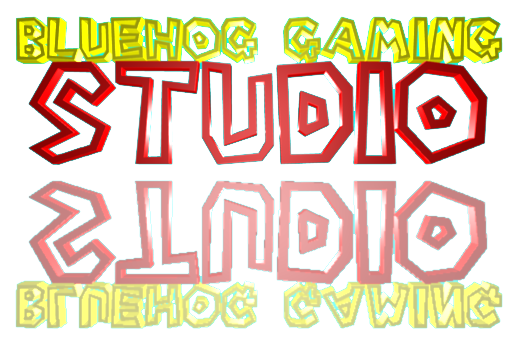
| Links Link to Affiliates Search |
VISITORS
5392376
You are using the skin
Mario World
GAMES
Sonic Chaos TroubleSonic Rift
Little Planet Returns
Sonic Battle III
Sonic Battle Hedgehog Style
Sonic Battle 2
Showdown
Sonic Battle
Knuckles Treasure Hunt
Tales of the Past
Super Mario Panic
Sonic Recharged
MEDIA
Character ProfilesComics
Fan Art
Fan Characters
Fan Fiction
Fan Games
Videos
PRODUCTS
DLL InstallerHoaxes
Tutorials
VTE
SITE STUFF
About Us & FAQHistory
Site Statistics
Special Thanks
OTHER
Bluehog's AreaCharacter Profile Test
Current Demos
Unreleased Games
Vitalize Plugin
ReadMe File
Super Mario Panic Read Me and Help File
*CONTENTS*
1.Intoduction
2.Saving and Loading
3.Controls
4.Menus
5.Online Scoring
6.Customize Soundtrack
7.About Super Mario Panic
*1.Intoduction*
Welcome to Super Mario Panic.
This is an extremely hard game. You goal is to get to the end of each stage and fight various bosses along the way.
There are unfair trick and traps you will have to memorize and learn to get around to complete each stage.
*DISCLAIMER*
We are not responsible for ANY damage caused by your frustration during the playing of this game.
*2.Saving and Loading*
*CAUTION*
If the game is restarted or closed during the saving or loading of data the save
file will become unreadable and Super Mario Panic will need to recreate it,
erasing all the saved data for all players.
*Loading*
When you first start Super Mario Panic you will presented with a list of names.
-If you have a name on list click on the name on the list or type it precisly.
-If you do not have a name on the list type your name in. You will be asked if you want to create a new name.
-If you select Erase name it will erase your name from the list. This will not erase your saved data. To erase saved data please choose "Erase Data" from the options menu
Super Mario Panic will then load all of your data.
~All the names on the list will be transfered to all games with the BGS name save system.
~All BGS games made after and including Super Mario Panic have this system
*Saving*
-Super Mario Panic posses an auto-save feature. The game will save automatically after every stage when playing normal mode.
*WARNING*
The save data file, bgssmp.ini, is encrypted. Any tampering with the file may result in a misread from Super Mario Panic. This will cause Super Mario Panic to recreate the file, loosing all saved data for all players.
Any time Super Mario Panic cannot read the save data file or if the file is missing it will recreate/create the file, erasing all saved data for all players.
*3.Controls*
Super Mario Panic is compadable with up to joysticks and gamepads
The basic controls of the game are UP, DOWN, LEFT, RIGHT, JUMP, and ACTION.
Whenever these words are written in capital letters in this file they refer to this commands
Player 1 is by default controled by the keyboard
Player 2 is by default controled by Joystick/Gamepad 1
Default keyboard control's are
Up Arrow = UP
Down Arrow = DOWN
Left Arrow = LEFT
Right Arrow = RIGHT
Z = JUMP
X = RUN
The controls can be customized anytime by press Control and Y.
When customizing keyboard controls Fire 1 refers to JUMP and Fire 2 refers to RUN
For Joystick and Gamepad players
-Button 1 on your device is JUMP
-Button 2 on your device is RUN
Almost anytime you may press Esc to quit the game.
*4.Menus
*Menu Navigation*
The player can navigate the menu using the arrow keys to change menu selections.
Pressing the Spacebar will confirm current menu selection.
Pressing Shift or Enter will take you back to the previous menu.
*Main Menu*
Start Game - Start a new game or continue a saved game. This is the only mode you can save in.
Stage Select - Play a single stage you have unlocked. After each stage the game will return to this menu.
Options - Change Options for the game
Extras - Access various extra features
Quit - Quit the Game
*Options*
Volume Level - Hold Left or Right to lower or raise the volume
Delete Data - Erase all of current player's data for Super Mario Panic
Customize Soundtrack - Customize the in game soundtrack.
Online Scoring - When the game saves you will be prompted for your username and password to upload your score to the Bluehog Gaming Studio.
Change User - Change the currently selected player
*Extras*
Music Test - Listen to various music tracks
SFX Test - Listen to various sound effects
Play Original 2-3 - The World 2-3 in the game is a toned down version of its original self, presented here (Must have completed 2-3 to access)
View Online Scores - Opens a webpage in your webbrowser. Takes you to Super Mario Panic's page on the Bluehog Gaming Studio
Check for Updates - Look for updates to the game
*5.Online Scoring*
When playing from Start Game on the main menu you will be asked if you want to save your score online.
To save scores you must have an activated account on the Bluehog Gaming Studio. http://www.bluehog.tk
Buttons on screen
Continue - Resume the game
Submit - Submit your score using the username and password you've entered
Register - Go to the Bluehog Gaming Studio's account registration page (Opens in a web browser)
Disable Online Save - Resume the game, Super Mario Panic will no longer ask you about online score saving.
**IMPORTANT**
Online Score Saving is subject to the Terms and Conditions of the Bluehog Gaming Studio
Any attemt to submit a falsified score or scoring by other methods other then legit gameplay is grounds for partial or complete ban from the Bluehog Gaming Studio.
*6.Customize Soundtrack*
Super Mario Panic has a customizable soundtrack. The soundtrack can be customized manually or in game.
To manually change a song you must replace the appropiate song file in the data folder. Filenames are important.
To use the in game customizer selct "Customize Soundtrack" from the options menu.
Select the song track to customize. Find an MP3 File and select update.
Click Restore to return the selected song to its original self.
Click Restore All to return all songs to their original state.
*7.About Super Mario Panic*
Super Mario Panic is created and owned by
-Bluehog Gaming Studio
-www.bluehog.tk
Super Mario Panic is freeware and may not be sold at any price.
----------------------------------------------------------- ---------------------

AFFILIATES


••RECENT••
Newest Member:
•DieBro
Newest Submission:
•Tyler the Great
•Fan Characters
•By Ariana the Echidna
Newest Score:
•Super Mario Panic
•1-1
•Deaths 101
•By fahyda
Newest Forum Post:
•By Bluehog
• In Moving Locations
• At 6/8/2015 11:23:12
•DieBro
Newest Submission:
•Tyler the Great
•Fan Characters
•By Ariana the Echidna
Newest Score:
•Super Mario Panic
•1-1
•Deaths 101
•By fahyda
Newest Forum Post:
•By Bluehog
• In Moving Locations
• At 6/8/2015 11:23:12
Most Users Online
699 on Jan 02, 2015
(27) Online Users - (27) Guests 699 on Jan 02, 2015

View Sign
Sonic and all related characters are trademarks or SEGA© and Sonic Team©.
BluehogTM, and the Bluehog Gaming StudioTM are not in anyway affiliated with SEGA© or Sonic Team©.
Everything on this website is freeware and should not be sold at any price.
This page was loaded on
Apr 04, 2025 10:33:03
Terms of ServiceApr 04, 2025 10:33:03
Privacy Policy
